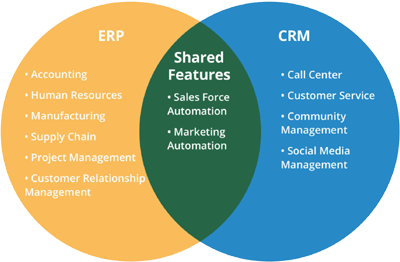Wikipedia, What is ERP-CRM ? ![]() View demo
View demo
OUR Cloud ERP-CRM System brings you strategic success and operational flexibility.
(Explozive-ERP)
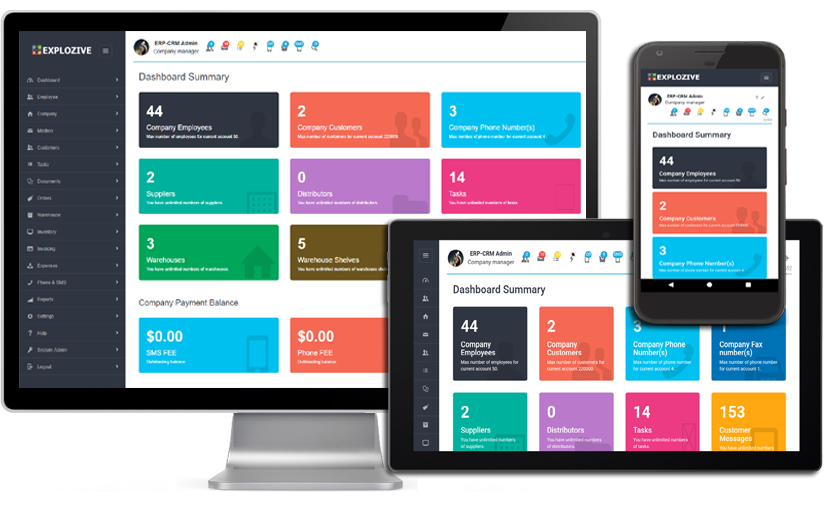
ERP system dashboard sample
ERP-CRM system can be used by and integrated in to any type of business, wholesalers, retailers, suppliers, stores, manufactures, e-commerce and the others because with the help of ERP-CRM system you can achieve operational and strategic success.
ERP-CRM system will prevent you from purchasing installing an expensive equipment and software. Just create an account on our website and therefore start working with ERP-CRM system. You will be able to communicate with employees any time and your employees can work with this system in almost any location: from work desk, from warehouse, inside and outside of your office. In addition your offices can be located in different cities and countries.
The employees don’t need to spend time on unnecessary paperwork and copy data from the notes into computer. Consequently Mobile phone or Tablet will do your business process much faster and in real time. So ERP-CRM system provides the possibility to work with any mobile phone, tablet or PC.
ERP-CRM system also allows you to use any mobile phone or tablet for scanning both Bar codes and QR codes without any additional application. You can also make photo and upload it in your product list, documents, warehouse stock. It is easier and faster to do like this without using scanner.
Timely and clear communication is rather an essential part of the system. Additionally, ERP-CRM also facilitates communication with the customers with the help of the built-in phone, SMS and Fax by both sending and receiving SMS and FAX directly from your ERP-CRM account.
In DOCUMENT section you will be able to generate customers’ documents (agreements, orders, invoices) on fly sent to the customers by e-mail or SMS for reviews or e-Signature. This section sorts out all documents by folders, add documents and photos from your PC or Mobile Device supporting different formats. Any secure documents created can be saved in protected area in special format. As a result only you will be able to open and read these documents.
ORDER section contains all necessary features in order to create orders, backorders, invoices. You can manage packing and shipping as well. Alternatively, order can be created directly from the product list or from the external website.
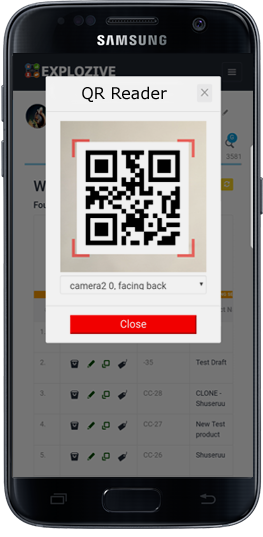
ERP-CRM system QR mobile sample
WAREHOUSE section. You can manage unlimited warehouses located in different cities and countries. By one click of mobile device you can see all products located in warehouse sections and warehouse shelves. Hence you can track incoming and outgoing product flows from your warehouse and add products to stock. In Warehouse STOCK Balance you can control stock balance by product and suppliers. A special stock post shows all damaged and broken items.
INVOICING section creates and manages invoices from warehouse, order section and external websites. You can get payment via PayPal and other payment system. You will be able to attach payment document to invoice. Your client can get this invoice to e-mail or SMS.
OFFICE INVENTORY. All your PCs, mobile devices, tables, routers, chairs, TVs, and other office equipment can be under control. You can check in which room located TV, table and other item and who is responcible for this item.
EXPENSES. All your business expenses will be under control. You can view expenditure report daily, monthly or annually.
WORK ORDER. Creating incoming work order. Attaching photos, generate documents on fly, Sharing order between company departments. Tracking work order. Manage manufacture equipment for doing work order. Real time order track monitoring for customer.
PUBLIC WEB SITE. Public web site can be used for demonstrate your products catalog or to organize online selling process. see more.
GENERAL FEATURES
Company Administrator can set different roles for each type of account. In this case, each account type can access to limited functionality and data. Company administrator assigns all employees to related account type. Company administrator provides some 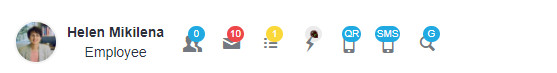 individual employee with additional functional.
individual employee with additional functional.
Company employees can be sorted out by groups and teams and in addition can communicate between each other via instant messenger, SMS , emails or internal phone extensions.
You will be able to view history of all incoming and outgoing emails and SMS for each employee and customer.
TASK. By using task system Employee can create task and set date and time when this task have to be done. Task reminder will send to employees instant message, SMS or/and email about this task.
WARNING. Worker can create warning message for each customer. This message will appear before customer profile pop up. Employee must confirm this message before continue.

ERP-CRM system order processing
GLOBAL SEARCH. This function gives the employee of the company to search the company’s database for products, orders, invoices, customers and other.
QR & Bar CODE. The built-in QR and barcode scanner converts the mobile phone into a barcode reader integrated with our ERP-CRM. So you can scan the QR code on your packing box or product in warehouse and see this product on the screen. It is posible to add the product to the order section or the invoice section by using the built-in QR reader. Therefore there is a possibility to find any document, order, invoice by scanning the QR-code from hard copy of this document. QR codes generator can generate and print BLANK QR codes for printing in regular printer using standard label paper. This Blank you can put in your boxes and products and assign to record of this product in our ERP-CRM.
BUFFER. Buffer facilitates you to make a list of products right from the warehouse data base and furthermore send these products with images and description to your customer either by email or SMS for approval. There is also a possibility to generate documents for Suppliers, Distributors and others.
SECURITY. First of all our Explozive-ERP has a several security levels. Token-Based Authentication (login) relies on a signed token and sends it to the server on each request. Access to account is filtered by IP address, city or country. Some employees can set an access from office only (advance secure). Internal employees can use PIN for fast login process. All links inside the system use 36 bit. code with special format to protect your data. All public documents such as: agreements, invoices, orders forwarded by the employees to customers for review and E-signature are sent by link (not attachment) to our secure server located outside of server with your data. You can save secure documents on our (or your own) secure server with 2 level of passwords protected (one our password + your password). ALL our connection has SSL (Secure Sockets Layer). This is the standard security technology for establishing an encrypted link between a web server and a browser.
MORE DETAILS
Make schedule for FREE DEMO