Our manual call and Call Center system use Explozive softphone (e-softphone). Our e-softphone created in C+ and take very small value of your computer RAM and Disk.
E-softphone is fully integrated with E-CRM. You can install it in your computer in 1 min. Each employee computer must have e-softphone for manual and call center functionality.
We have 2 Versions of our E-softphone
Version 3.19.10
This version fully integrated with our E-CRM. You can receive and make calls to customers from E-CRM or directly from softphone. All calls will be saved in history (phone and customer).
Version 3.19.15
In addition to version 1, this phone can play previously recorded messages to the client during your call. Each employee can have their own posts. Messages for answering machines and with some descriptions can be played by pressing a single button. In this version there appeared a possibility to listen to your recorded calls directly from E-CRM customer history or phone history.
E-softphone functionality
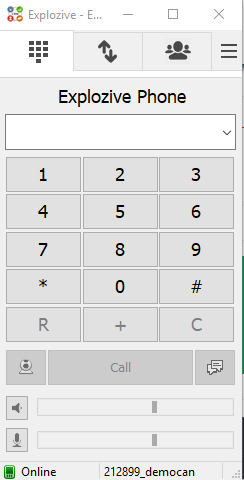 | Softphone Control
|
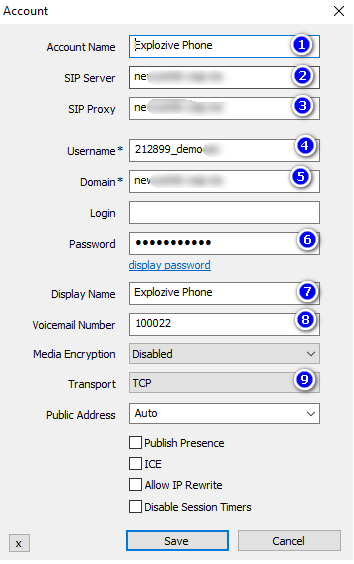 | Softphone Version 3.19.15
|
